HACC-Hui
Hawaii Annual Code Challenge
Hawaii Annual Code Challenge (HACC) is a unique hackathon that strengthens the pipeline of the IT workforce in the state of Hawaii. At the HACC kick-off, participants form teams, select a challenge that interests them, and work together to create an innovative web application. In the past, the informal team formations lead to a high failure rate with participants joining the wrong teams and overall having a bad experience. The students taking ICS 414 (Software Engineering II) spent eight weeks building a Meteor application integrated with Slack to create HACC Hui, a user-friendly web application, to improve the team formation process at the event. This project was a success at the October 24 2020 HACC Kickoff making the team formation a better experience for all participants.

LevelUpTeamA
At the beginning of the semester, our class was randomly split into teams of four-five students. Each team would work on the milestones created. At the end of each milestone, our professor would pick the best implementation and add it to the master repository which we would work on. I was on LevelUpTeamA with Nadine Alcantara, Angeli Amascual, Newton Ransfer, and Justin Wong. We communicated through Discord to set up team meetings to go over what everyone’s tasks were for each milestone. Before assigning the issues, we added our class/work schedules in our group chat so we could find the days that we could meet and discuss our game plan for this project. We created a project board for each milestone and assigned ourselves to an issue to work on during the week. This was a good way to organize the tasks that needed to be completed and everyone could pick an issue they were interested to work on. View our GitHub page here.
User Stories
HACC Hui has three different types of users. The first would be the “installers” who are the software developers, “Administrators” who are the members of the program committee, and lastly “Participants” who are the HACC participants. We were provided with User Stories that gave us an explanation of what needed to be featured on the website. Each milestone included a specific user story that we would have to implement. After completing each milestone, each group would present their solutions to the class and our professor would pick the best and implement it in the “final” repository that the whole class would use in the end.
Milestone 1
| User Stories | Description |
|---|---|
| US-A2: Confiugure HACC | As an administrator, I want to login to HACC Hui and configure the application. |
| US-D2: Login & Profile | As a participant, I want to login to HACC Hui and develop my profile, so I can be matched with the best open team. |
| US-D4: Create Team | As a participant, I want to create a team, so we can solve a challenge and win the HACC. |
| US-D13: Delete HACC Hui account | As a participant, I want to be able to delete my HACC Hui account at any time. |
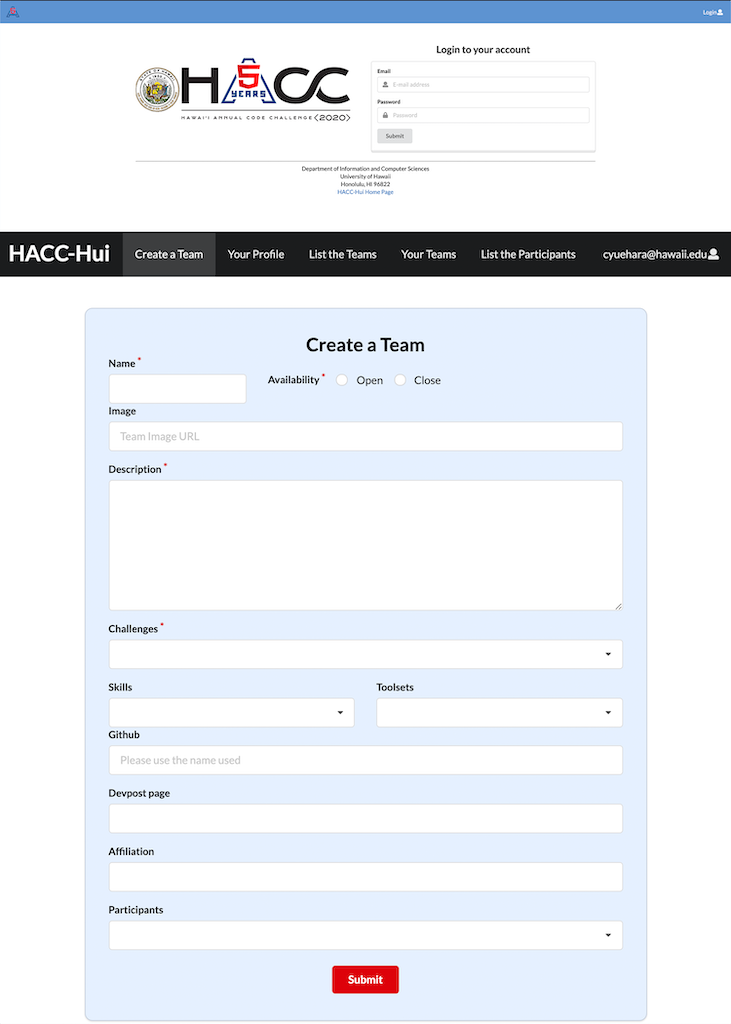 For milestone 1, I created the login page and create a team page. I used the skills I learned from ICS 314 to layout the login page. I kept it simple and added the HACC logo on the side next to the login box. Before building the create team form, I made a mock-up page of what I wanted the form to look like. Then I took a look at the requirements for the create team page. The important requirement for this form was that the team name, GitHub repo, and devpost page had to be the same name and the about us had a character count of 200 characters. Creating the UI for this page was easy for me to do since I had more experience with designing/building pages from my ICS 314 project last semester. I struggled with getting the team information to be saved correctly in the team collection. After talking with my teammates, they were able to help me see if the team profiles were saved correctly by using the Meteor Mongo commands.
For milestone 1, I created the login page and create a team page. I used the skills I learned from ICS 314 to layout the login page. I kept it simple and added the HACC logo on the side next to the login box. Before building the create team form, I made a mock-up page of what I wanted the form to look like. Then I took a look at the requirements for the create team page. The important requirement for this form was that the team name, GitHub repo, and devpost page had to be the same name and the about us had a character count of 200 characters. Creating the UI for this page was easy for me to do since I had more experience with designing/building pages from my ICS 314 project last semester. I struggled with getting the team information to be saved correctly in the team collection. After talking with my teammates, they were able to help me see if the team profiles were saved correctly by using the Meteor Mongo commands.
Milestone 2
| User Stories | Description |
|---|---|
| US-D5: Update team | As a team owner, I want to update the team to reflect the current status. |
| US-D6: Delete team | As a team owner, I want to delete the team. |
| US-D7: See best fit teams | As a participant, I want to see which team is the best fit for me. |
| US-D8: Indicate desire to join | As a participant, I want to indicate I’m interested in joining a team. |
For milestone 2, I worked on the update team page. The team profile card was created by another team in milestone 1 so all I had to do was link the edit team form to the edit button on the page. I used the same layout as create team for the edit team form and had the information filled out. The user would only be able to change the challenge, skills, tools, and availability. The team name cannot be changed. It was difficult for me to update the things that changed in the team collection since I was still learning about how to use the MongoDb collection. I was unable to get the update team to correctly update the team’s information, however, I still was able to get the form to link to the edit team button.
Milestone 3- "The Final Sprint"
| User Stories | Description |
|---|---|
| Update Edit Team Page | Add labels to the form: requirement that the team name, github repo, and devpost page all use the same name. |
| Update Create team Page | Add labels to the form: requirement that the team name, github repo, and devpost page all use the same name. |
| Implement a List Participant Page | Create a page to list all the participants and list their information. Also update UI of profile card |
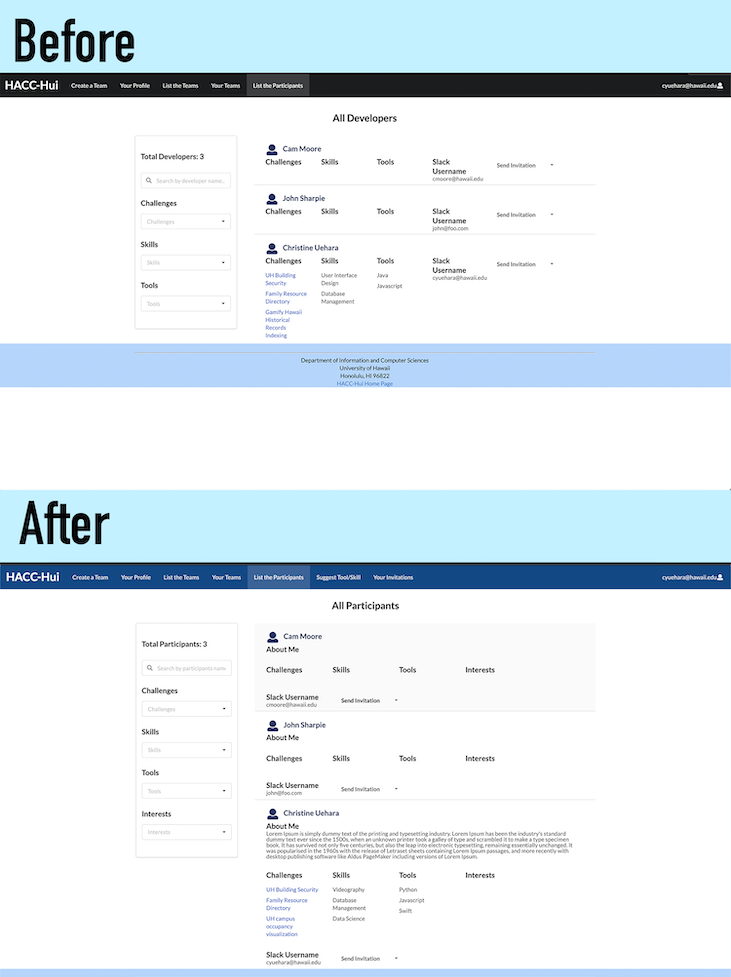 For milestone 3, we switched the format of the class to work on one main repository and choose the issues we wanted to work on individually or with a partner. The three issues listed above were the ones I worked on for this milestone. The first two were fairly simple. The team name, GitHub repo, and devpost page had a requirement to use the same name. I had to add labels to the forms so the participants could be informed of this requirement. For the last issue, I worked with Matthew Kim to implement a page that lists all the participants and their profile. There was a basic layout of the participant page already created, so Matthew and I discussed different ways we could enhance the design of the page.
For milestone 3, we switched the format of the class to work on one main repository and choose the issues we wanted to work on individually or with a partner. The three issues listed above were the ones I worked on for this milestone. The first two were fairly simple. The team name, GitHub repo, and devpost page had a requirement to use the same name. I had to add labels to the forms so the participants could be informed of this requirement. For the last issue, I worked with Matthew Kim to implement a page that lists all the participants and their profile. There was a basic layout of the participant page already created, so Matthew and I discussed different ways we could enhance the design of the page.  I took into consideration the things that should be highlighted when teams are looking to add members. If I was a team leader looking through the participants, I would focus on the “about me” portion to see which participant stands out and would be a great asset to the team. There is a before and after picture that shows the small changes made to the page. When the user clicks on the participant’s name, there is a pop-up box that shows the full profile of the participant. Again, it was a simple layout that was already existed in the repository, so we discussed ways to make it look more professional and cleaner. We listed their status under their name to distinguish the range in which the participant was listed in. I fixed the UI of the profile pop up while Matthew worked on getting the filter feature to correctly filter the participants by the challenges, skills, tools, and interests. Overall, I think the updated UI looked a lot cleaner and highlighted the important information better.
I took into consideration the things that should be highlighted when teams are looking to add members. If I was a team leader looking through the participants, I would focus on the “about me” portion to see which participant stands out and would be a great asset to the team. There is a before and after picture that shows the small changes made to the page. When the user clicks on the participant’s name, there is a pop-up box that shows the full profile of the participant. Again, it was a simple layout that was already existed in the repository, so we discussed ways to make it look more professional and cleaner. We listed their status under their name to distinguish the range in which the participant was listed in. I fixed the UI of the profile pop up while Matthew worked on getting the filter feature to correctly filter the participants by the challenges, skills, tools, and interests. Overall, I think the updated UI looked a lot cleaner and highlighted the important information better.
My Experience in ICS 414
ICS 414: Software Engineering II was an interesting experience for me this semester. I liked how the class was held on a Discord server and had multiple text channels set up for us to communicate in. Our professor set up a discord leaderboard bot to keep track of how much we message in the group chats. This was a good way to make sure everyone was communicating and it was a nice motivator when we saw the messages that we ranked up a level. Since I use Discord in my everyday life, it was easy for me to see messages from the professor, teammates, and other students in the class. I enjoyed how the milestones were set up at the beginning of the semester so it was easy to set aside time to get them done.
As much as I enjoyed working with my group to come up with different solutions for the overall project, I think the beginning of the semester could’ve been more productive if we divided up the project differently. During the pregame week, we could’ve been thinking of different mockup pages for the milestones and on the first day of class, we’d present them and pick which layouts we would want to go with. In the end, we would have a mock-up of the overall website and from there we would break off into groups and work on getting each page done. I think this would’ve been easier and more productive since we would not have to do extra work just for it not to be used in the end.
I felt that the beginning of the semester was very stressful since I did not have a lot of experience with using the MongoDB applications. It was a challenge to learn as I worked on getting the milestones done in a short amount of time and I felt bad asking my teammates for help constantly. I was more interested in working on the front end of the website and designing/ building the pages, but I think overall I am glad I had to work on the backend as well. This class gave me a taste of what it might be like working with a customer and new people that I have no work experience with to create a running website. I learned a lot in a short amount of time and I hope this experience, will help me later in the future.
Take a look at the running application here.